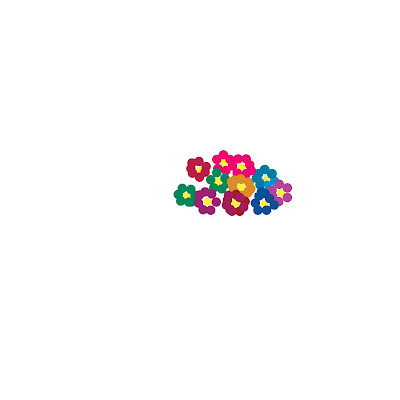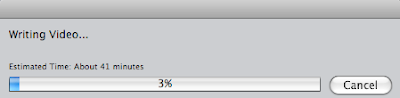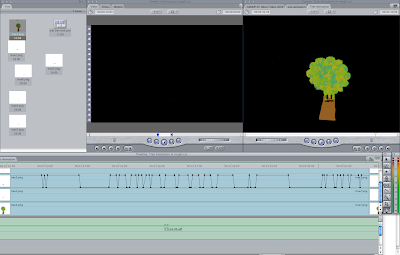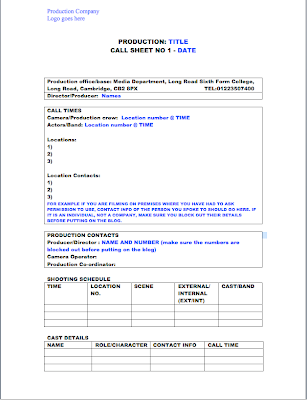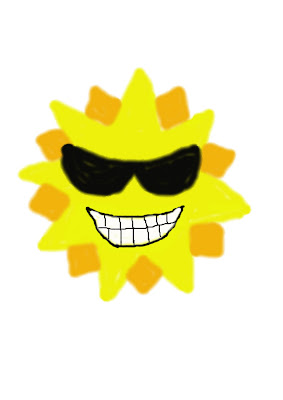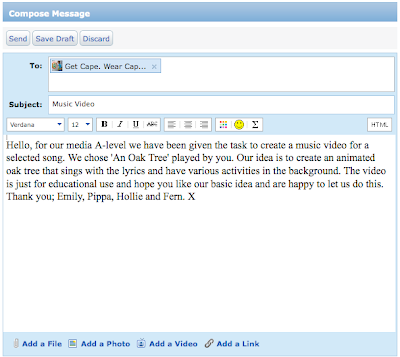BLOG SUGGESTIONS
Remember to LABEL EACH POST so the examiner knows who has been putting the work in.
Stuff to include: Notes from every meeting you have with your group. Remember: you’re a production team now, not a bunch of students. If you have any differences of opinion, mention them, chart how you reach certain ideas and choices – use it as a diary of the project’s development.
Mood board – a collage of images, writing fonts and ideas that capture the tone and look of the project. Either collect pictures from the internet (flickr, google) and put together in Photoshop. Or cut up magazines and paste onto paper – then take a digital photo.
Influences – embed music videos, clips from TV, film trailers, experimental film – anything that has helped shape your vision of your project. Then write up just how the clips have influenced you, mention intertextuality, and even if you don’t end up using these influences then say just why.
Similar music types or video – embed examples from youtube etc and explain which codes and conventions you’ll be looking to use. Use Goodwin’s theory (it is on the blog) to the criteria to structure your analysis.
An email to the band to demonstrate that you understand issues surrounding copyright
Song lyrics and your interpretation of them.
Test shots – any footage you’ve taken to experiment with an effect.
Digital photos of locations, costumes, props, lighting,
Storyboards, timeline, shot list – take digital photos.
For DVD covers, magazine ads - CD covers, tour adverts, adverts and logo that catch your eye – take pictures of, embed from the net or post a link to.
Look on Photoshop tutorial sites for ideas of effects and fonts you could potentially use and learn just how to create the look you want. Remember this is marketing so make it appropriate to the type of consumer the music/video is intended for.
Podcasts! You can do Podcasts – just as long as they sensibly put together and are to the point. An intelligent discussion about parts of the planning, different techniques or even a Director’s commentary would make a great post.
ANYTHING AS LONG AS IT IS CONSTRUCTIVE, WELL PRESENTED AND RELEVANT!